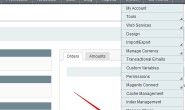一般情况下,我们可能比较熟悉chkconfig,可以设置开机自动启动。但是在Ubuntu系统中并不支持chkconfig的安装,即便我们在安装的时候也会提示”E: Package ‘chkconfig’ has no installation candidate”的错误。然后查阅资料发现在Ubuntu中并不是使用的chkconfig,而是用sysv-rc-conf。
第一、安装sysv-rc-conf
apt-get install sysv-rc-conf -y
第二、检查开机启动
sysv-rc-conf
输入命令,然后可以看到:

如果我们移动光标,需要关闭程序则’-‘并确认,开启则’+’或’+’并确认。我们看到括号中的x则表示开启,例如上图中的Sendmail服务在Runlevel 2、3、4、5,均为开机自启动。