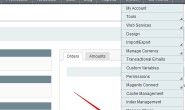之前一直习惯使用Debian6、CentOS6系统环境,今天早上在操作部署某个环境的时候使用的是CentOS7版本,然后在需要启动httpd服务的时候惯性的使用service httpd start命令,但是提示有”/bin/systemctl start httpd.service“问题。看来系统变动之后一些操作命令还是有些变化的。
当然,为了兼容性,我们原来习惯使用的service命令在CentOS7中仍然是可以使用的,它会重定向命令到新的systemctl工具命令,这个我们应该有看到的。但是在这篇文章中,既然用到新的CentOS7,那我们就来看看新的systemctl工具操作命令组,算是一个学习记录,以后应该有需要用到。
第一、启动、终止、重启
systemctl start httpd.service #启动
systemctl stop httpd.service #停止
systemctl restart httpd.service #重启
第二、设置开机启动/关闭
systemctl enable httpd.service #开机启动
systemctl disable httpd.service #开机不启动
第三、检查httpd状态
systemctl status httpd.service